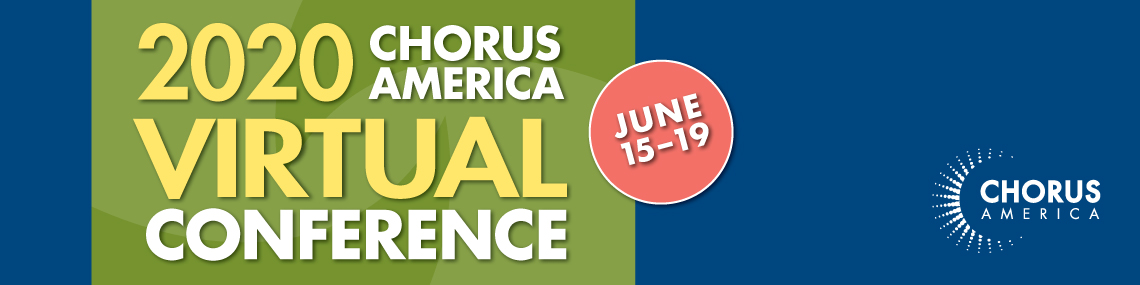
Register by October 17 to Secure Your Spot!
| Registration Type | Member Price |
|---|---|
| Early Bird Registration (Sept. 11-Oct.3) | $750 |
| General Registration (Oct. 4-Oct.17) | $850 |
| Registration Type | Member Price |
|---|---|
| Early Bird Registration (Sept. 11-Oct.3) | $750 |
| General Registration (Oct. 4-Oct.17) | $850 |
| Registration Type | Member Price | Non-Member Price |
|---|---|---|
| Early Bird Registration (Sept. 11-Oct. 3) | $750 | $850 |
| General Registration (Oct. 4-Oct.17) | $850 | $950 |
Not a member? We'd love to have you join us for this event and become part of the Chorus America community! Visit our membership page to learn more, and feel free to contact us with any questions at [email protected].
| Registration Type | Non-Member Price |
|---|---|
| Early Bird Registration (Sept. 11-Oct. 3) | $850 |
| General Registration (Oct. 4-Oct.17) | $950 |
Think you should be logged in to a member account? Make sure the email address you used to login is the same as what appears on your membership information. Have questions? Email us at [email protected].
| Registration Type | Price |
|---|---|
| Individual Session | $30 each |
| All Four (4) Sessions | $110 |
*Replays with captioning will remain available for registrants to watch until November 1, 11:59pm EDT.
Member Professional Development Days are specially designed for Chorus America members. If you're not currently a member, we'd love to welcome you to this event, and into the Chorus America community! Visit our membership page to learn more about becoming a member of Chorus America, and please don't hesitate to reach out to us with any questions at [email protected].
| Registration Type | Price |
|---|---|
| Individual Session | $30 each |
| All Four (4) Sessions | $110 |
*Replays with captioning will remain available for registrants to watch until November 1, 11:59pm EDT.
| Registration Type | Price |
|---|---|
| Individual Session | $30 each |
| All Four (4) Sessions | $110 |
*Replays with captioning will remain available for registrants to watch until November 1, 11:59pm EDT.
Member Professional Development Days are specially designed for Chorus America members. If you're not currently a member, we'd love to welcome you to this event, and into the Chorus America community! Visit our membership page to learn more about becoming a member of Chorus America, and please don't hesitate to reach out to us with any questions at [email protected].
To register for the Chorus America Virtual Conference, log in to your Chorus America account. You can register for the conference here.
Before the Conference begins, we will invite you to create a profile on our Conference platform - which is called HeySummit - where you will then be able to curate your schedule, view speakers and sessions, and more.
Wonderful! That’s all for now. Before the Conference begins, we will invite you to create a profile on our HeySummit Conference platform, where you can register for talks and other events.
Our system identifies people using an individual’s email address and password as a login. If you are a chorus member, each person that serves on your board or staff is eligible to have their own login to our website, and that login is a personal email address.
When your chorus joins Chorus America, we typically receive a listing of board and staff members along with their email addresses. We add this information into our database and you receive membership benefits through your chorus’s membership.
The student registration rate for conference is limited to people with “student memberships.” If you are a student, but receive your membership by being part of a member chorus, you will need to first join Chorus America as a student member.
The Virtual Conference will be hosted online, primarily through a platform called HeySummit. You will be invited to create a login for the HeySummit site before the Conference begins, where you’ll be able to sign up for talks, attend our Plenaries and Sessions, view pre-recorded Mini Sessions, and view any sessions you may have missed. We will be utilizing a networking platform called Remo, where we will host social gatherings and networking opportunities.
We’re intentionally scheduling the Virtual Conference to be a bit spread out, with approximately 3-4 hours of programming per day. Each day, you’ll have the opportunity to learn from leaders, to network with new and old friends, and to sing! We understand the demands of being a conference attendee at home are different than being a conference attendee in-person. If you miss a plenary or a session, you’ll be able to view them whenever you have time through HeySummit.
Most definitely! We'll begin and end the Virtual Conference with an opportunity to sing with the Chorus America community, and there will be a Daily Sing posted each day to help you connect to the art form you love.
We will be using Zoom for our live talks and plenaries, which you can download here. Other than that, our content will all be online. HeySummit and Remo, our conference platforms, are both web-based programs, meaning you don’t have to have any special equipment to participate. All talks and plenaries will be recorded and posted to HeySummit, where you will be able to view them at your leisure.
To get the best experience out of Conference, you should have a device with access to internet and speakers to hear. To make the most of our networking opportunities, access to a webcam and a microphone is recommended. These can be done on a desktop, laptop, tablet, or even on a smart-phone.
Yes! Each session will be recorded and posted on HeySummit in our Recorded Sessions Library. This will be the first Conference where you can view every talk if you want to! There will also be shorter, pre-recorded materials, our Mini-Breakout Sessions, available there for you to explore at your own pace throughout the week. All recorded materials will be available to you on HeySummit until June 30.
Yes! We know one of the best things about Conference is to catch up with old friends, and to make new friends from the field. While it won’t be the same as our in-person networking events, we’re able to utilize technology to bring Peer Forums, One-on-Ones, Sponsor Showcases, and other social opportunities to your own home!
When you’re invited to create your accounts on HeySummit and Remo, sometime in June, the best way to prepare will be to make sure your profile information is up-to-date. Think of these as electronic business cards. You’ll be able to add your email, connect to you or your organization’s website, connect to your LinkedIn or other social media pages, etc. You’ll want to make sure those are all up-to-date, as well.
Please contact Programs and Membership Associate Karyn Castro at [email protected] or 202.331.7577 x246